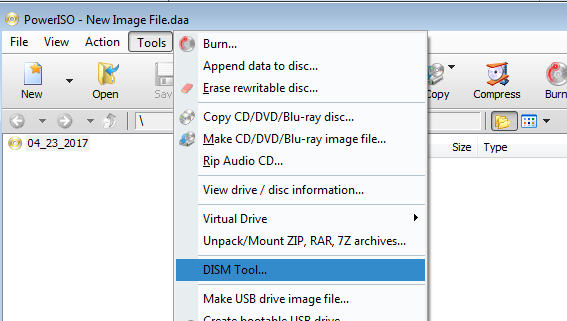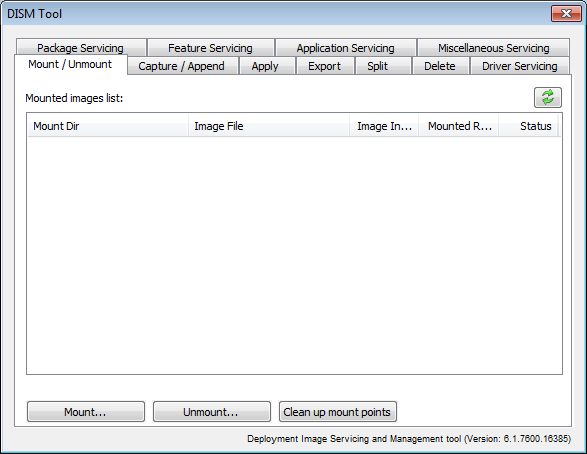|
|||||||||
|
GUI DISM Tool introduction |
|||||||||
|
You are here: Tutorials > GUI DISM Tool introduction |
|||||||||
|
|
|||||||||
|
Deployment Image Servicing and Management (DISM) is a command-line tool developed by Microsoft which can be used to service Windows image. It supports Windows image file (.wim) or virtual hard disk file (.vhd or .vhdx). PowerISO GUI DISM Tool is a graphical interface (GUI) for the DISM command line utility. GUI DISM Tool allows you to mount and dismount WIMs, capture and apply images, manager drivers, features and packages, and etc. To launch PowerISO GUI DISM Tool, please run PowerISO, and select the menu, "Tools --> DISM Tool...". If you are using Windows Vista or above operating systems, you need confirm UAC dialog to continue.
The "DISM Tool" dialog will popup. The DISM version information shows at the right bottom of the dialog.
Features: |
|||||||||
|
Copyright 2004-2025 PowerISO.com All rights reserved. |
|||||||||