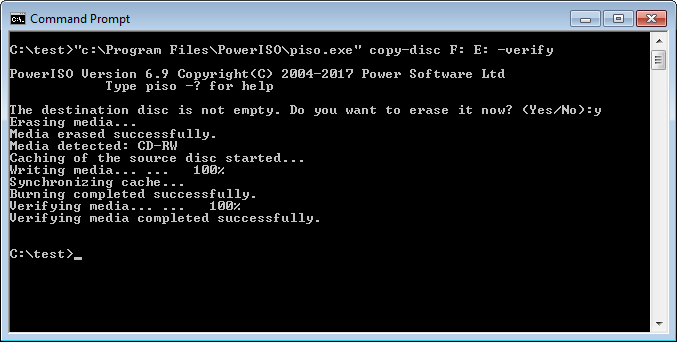|
|||||||||
|
Copy disc from command line |
|||||||||
|
You are here: Tutorials > Copy disc from command line |
|||||||||
|
|
|||||||||
|
You can run piso.exe to copy disc to another disc from command line or a batch file. If the source drive and destination drive are the same, piso will read source disc content into a temporary file, eject the source disc, and prompt you to insert the new disc. You can also set other options using command switches. Usage: piso copy-disc <source drive:> <destination drive:> [-switches] <Switches>
Example: Copy disc to to another disc. The source disc is in drive F:, while the destination disc is in drive E:. Verify written data after burning. Command: piso copy-disc F: E: -verify
|
|||||||||
|
Copyright 2004-2025 PowerISO.com All rights reserved. |
|||||||||