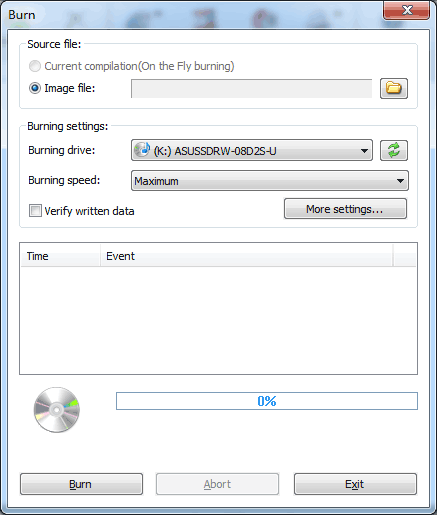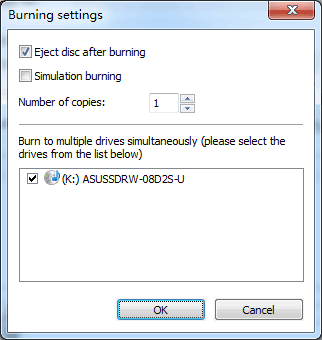|
Here is a list of PowerISO burning settings. You can
find the settings in "Burn" dialog, or in "Burn
Settings" dialog by clicking "More settings" button in
"Burn" dialog.
-
Burning Speed: The default burning speed is set
to the maximal speed. You can select a slower speed from the list. Only
speed settings supported by both the media and the writer will be
listed.
-
Verify written data: If this option is set,
PowerISO will read back and verify the written data after burning to
make sure it is identical with the original copy.
-
Eject disc after burning. if this option is set,
the disc will be ejected after burning.
-
Simulation burning: The simulation burning is a
test procedure to make sure that the data will burn to the disc
correctly, however, no data will actually be written to the disc. You
can use it to test your burning settings and the burning drive before
actual burning.
-
Set number of copies: The default number of
copies is set to 1 by default. If you need multiple copies, you can
change this setting before burning.
-
Burn to multiple drives simultaneously: If you
have connected multiple writers to your computer, and want to burn to
these drive simultaneously, you can try this option. It can help you
save lots of time in such case.
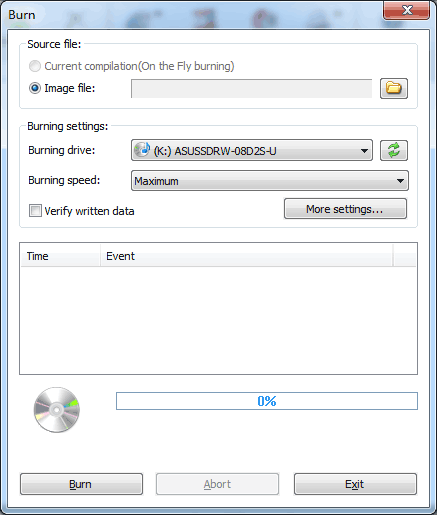
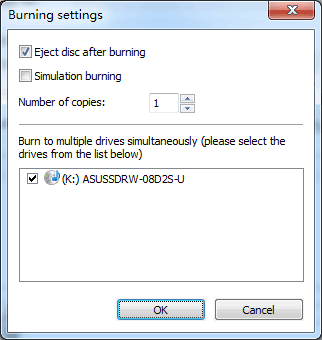
The following settings can be found in PowerISO
configuration dialog,
-
Burning buffer size: The buffer size must be
between 8MB and 128MB. The default value is 8MB.
-
Write CD-Text: If this option is set, the CD-Text
information will be written to the disc when burning Audio CD.


|