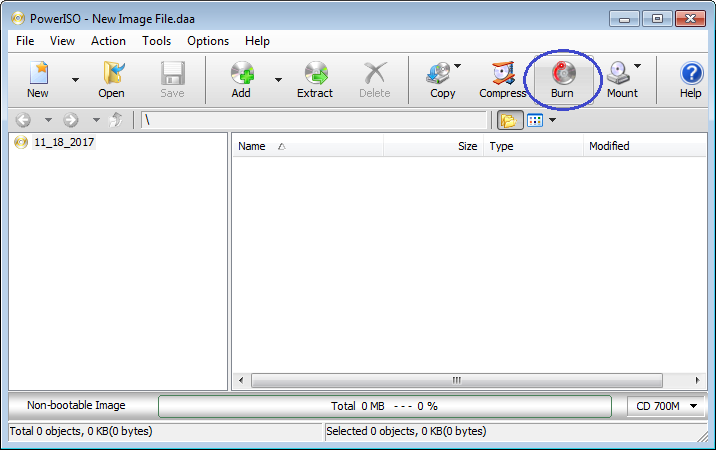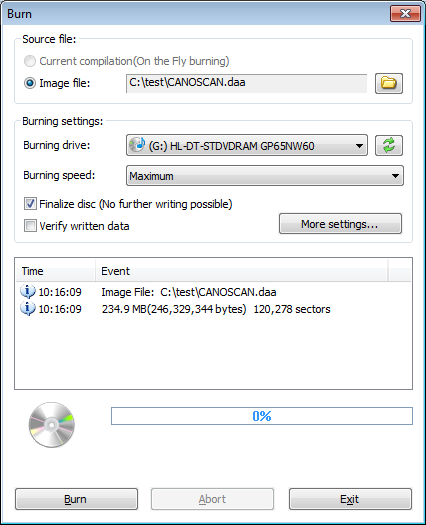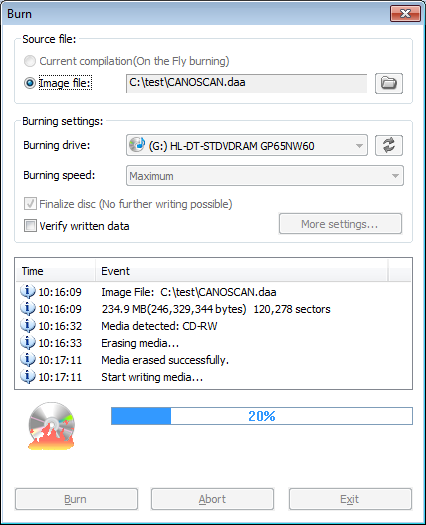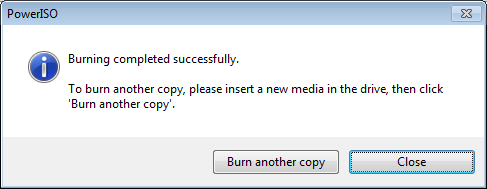|
PowerISO supports almost all compact disc image formats,
such as iso, nrg, bin, cue, daa, dmg, mdf, mds, and etc. It will detect
and analyse file structure when opening an image file. There is no need
to convert the image file to iso format before burning. To
burn an image file, please follow the steps,
-
Run PowerISO, insert a blank CD or DVD disc in the
writer, and click "Burn" button on toolbar.
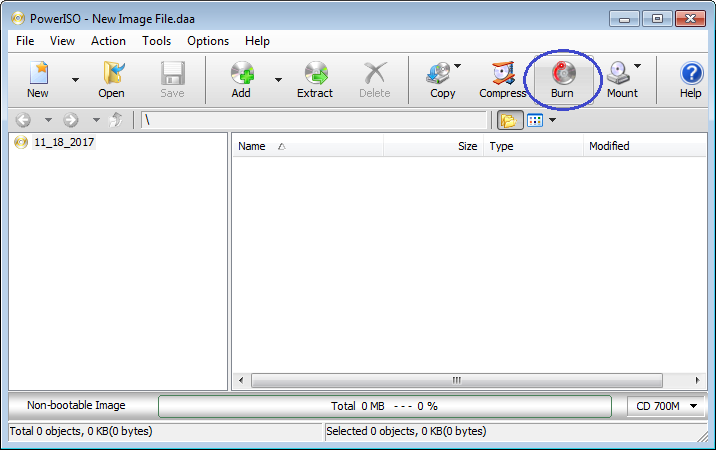
-
PowerISO shows "Burn image file" dialog.
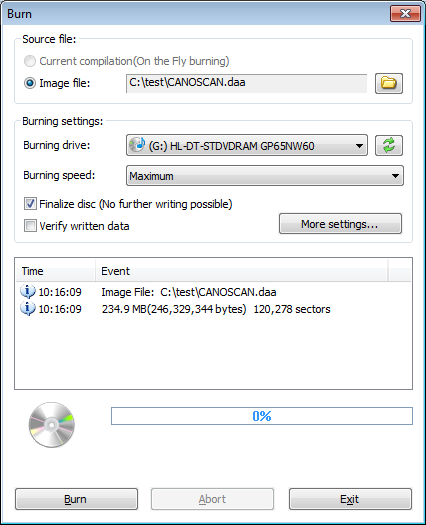
Click "Browse" button to select the image file you want to burn.
Select the burning drive and burning speed from the
list. The default burning speed is the maximum speed, you may select a
slower speed if necessary.
Click "Burn" button to
start burning the image file.
-
PowerISO will start burning the image file to the disc.
You can see the detailed progress information during burning.
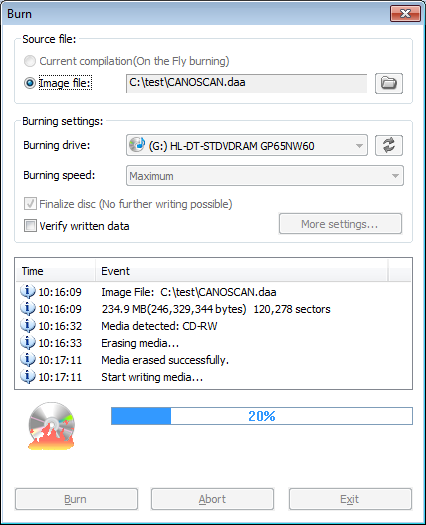
-
If the operation completes successfully, you can see
the message, "Burning completed successfully". Click
"Close" button to close the message box. If you want to
burn another copy, please insert a new writable CD, then click
"Burn another copy".
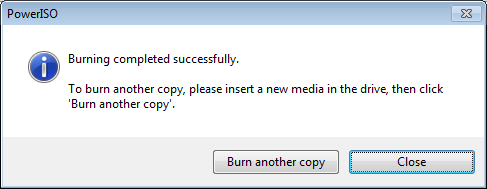
|